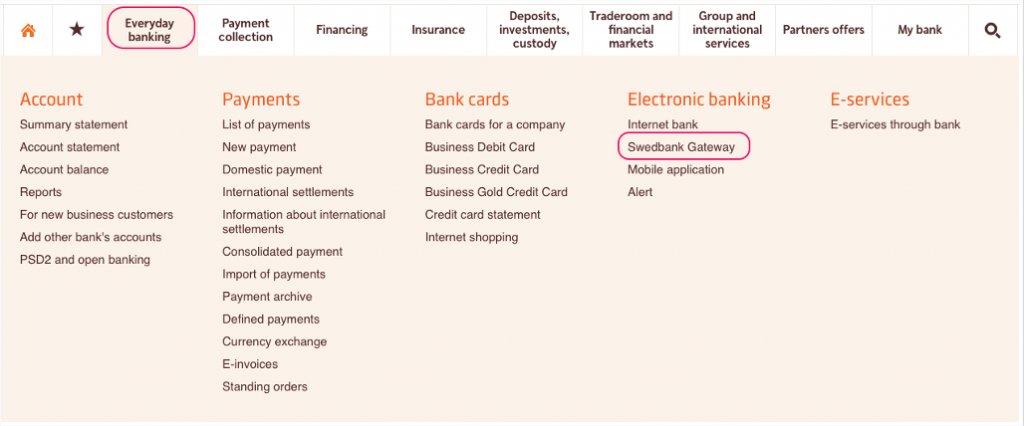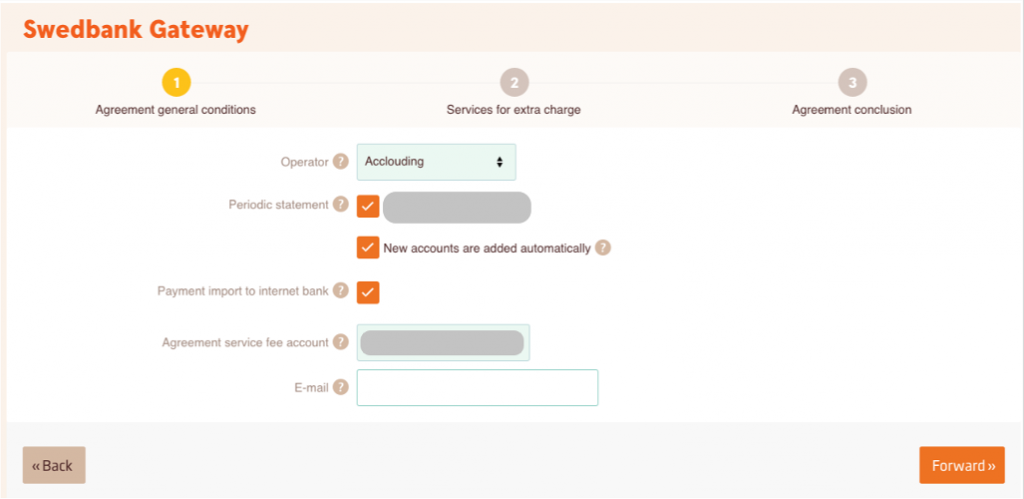Acclouding supports integration with multiple banks to retrieve previous day statement automatically.
Here are instructions for setting up integrations with your bank:
LHV Connect
- Go to LHV Connect page: https://www.lhv.ee/en/connect/application
- Fill in the form
- Under “I use software” select Acclouding
LHV will send a contract to the representative after filling in the form. The contract has to signed digitally.
After your representative has signed the contract please notify us by writing a short e-mail to help@acclouding.ee so we know to make the activation in the software.
Swedbank Gateway
- Login to Swedbank and from the top menu select „Everyday banking“ and from there „Swedbank Gateway“ located under “Electronic banking”
- Under “Operator channel” select “Order”
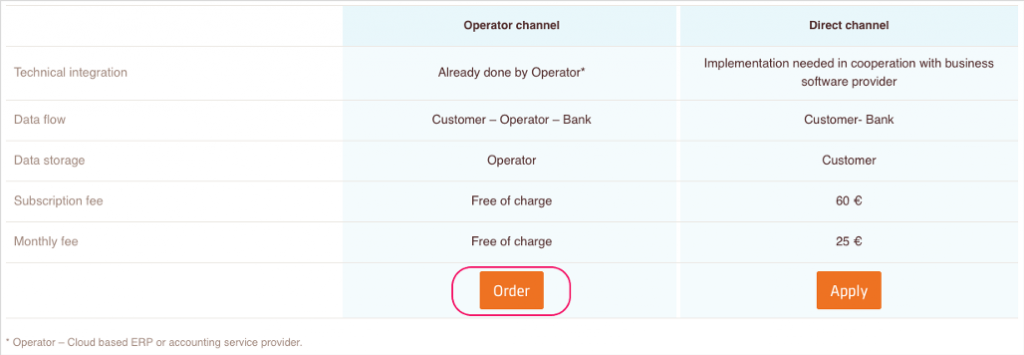
- Select “Acclouding” as the Operator in “Agreement general conditions” :
-
- Operator: Acclouding
- Periodic statement:

- New accounts are added automatically:

- Payment import to internet bank:

- Fill in e-mail
- Forward >>
- In “2. Services for extra charge” you don’t have change/select anything
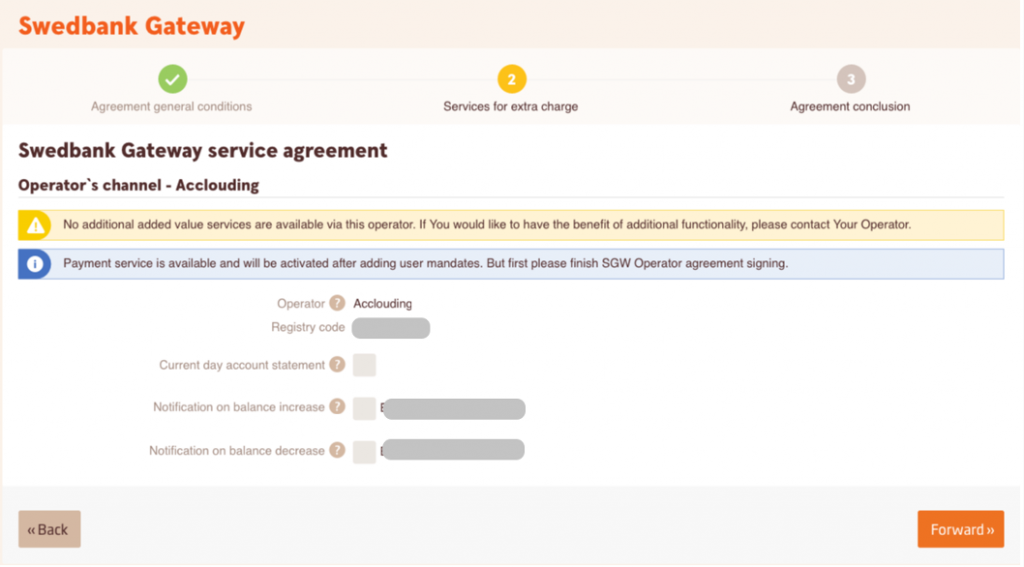
-
- Forward >>
- “3. Agreement conclusion” – review the data, check the confirmation box and press Confirm
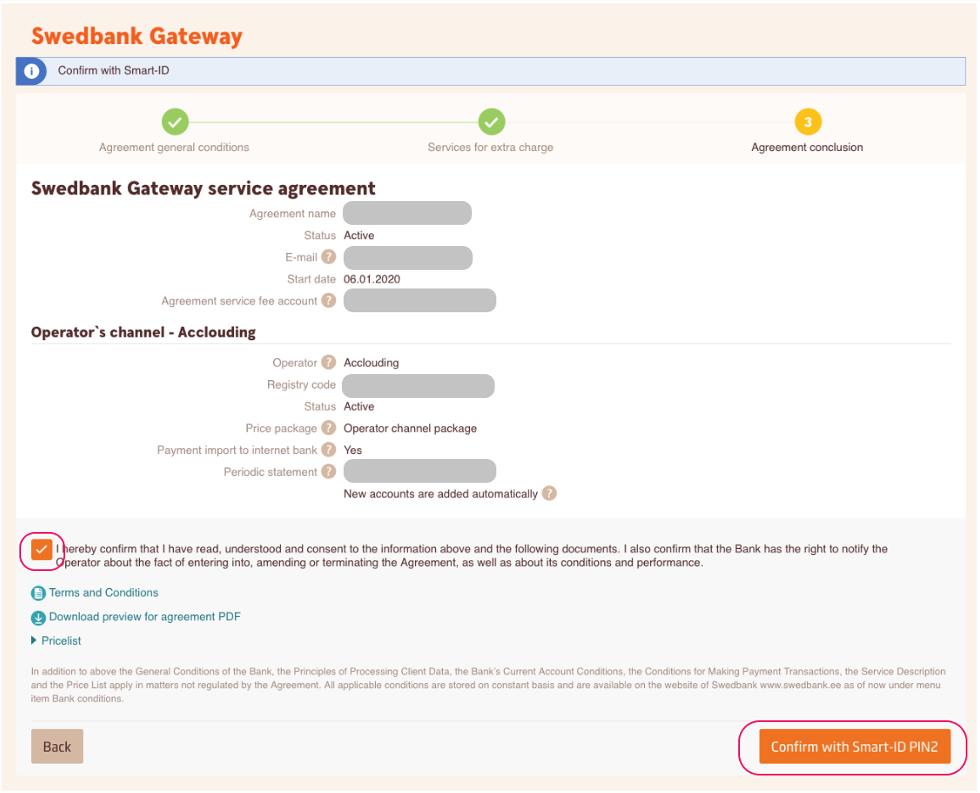
- After successfully signing the contract a thank you page is displayed
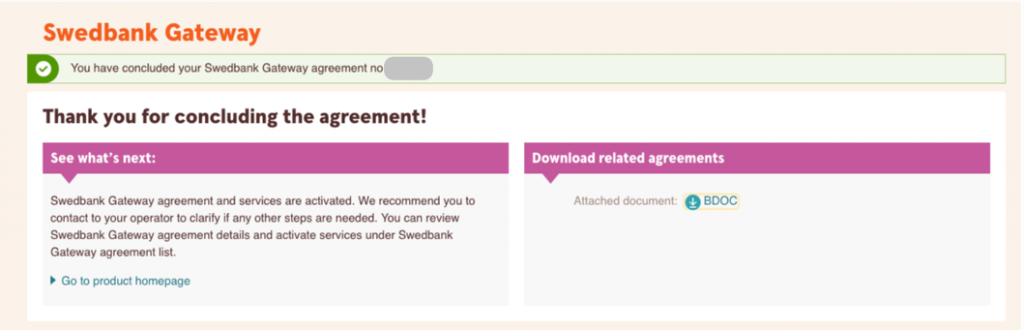
Account statement for the previous day will start appearing from the next business day.
SEB Baltic Gateway
- For the integration please copy the following list of required information into a new email and fill each row accordingly. Send it to help@acclouding.ee or directly to SEB info@seb.ee. After this SEB will send the contracts for signing (usually within a few business days).
Required information:
-
- Company name
- Registration number
- Account for service fees
IBAN, account will be used for allocating services fees for the Gateway service - Accounts to integrate
List of your IBAN accounts that you wish to get data for. We suggest you fill this with “All Accounts” so when creating an additional IBAN you don’t have to update this contract - Company Representative
Person who is going to sign the contract - E-mail address where contract will be sent
- Operator: Acclouding OÜ
- Services: Package I – account statements (except current day) and payments
After your representative has signed the contract, please notify us by writing a short e-mail to help@acclouding.ee so we know to activate the integration.